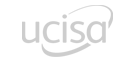Who Should Attend?
- Beginners and Testers with previous automation experience
Exam Details
There is no exam as part of this course.
Objectives
- Understand the key principles of test automation
- Understand how to structure your automated testing
- Gain a full understanding of how UFT integrates with the system under test
- Understand how to manage Object Repositories and the test automation architecture
- Have a complete understanding of how to develop reliable, robust UFT test scripts
Select a date
Please note: this course runs on demand so the price is TBC. It can be arranged to run on-site at your offices as Training for Teams or as a public course if there is sufficient interest.
Please contact us for more details.
Course Content and Agenda
This course is delivered online over three sessions. Each session is three-hours long, delivered over a three-day period. The sessions are normally scheduled for the morning and finish by lunchtime, to minimise disruption to your working day.
The course is divided into 9 modules:
- Overview of the UFT interface
- UFT general settings
- Add-In Manager
- Training applications
- How to create a basic script using record & replay in the keyword view
- How UFT recognises objects in the system under test
- The Object Repository and the different Object Repository types
- The UFT Test Object Model
- The different approaches to managing object repositories
- How to create & maintain shared repositories
- Using the Object Repository Manager
- How to associate repositories with tests
- How to use synchronisation to ensure that UFT waits for your application to complete processes
- How to insert standard checkpoints in your script to test your application
- How to break your script down into smaller components called Actions
- How to re-use Actions in other scripts
- How to use the built-in data table to data-drive tests with multiple test cases
- Global and Local sheets
- How to change the test execution flow
- Techniques for passing data between actions and tests
- Action parameters, environment variables and the DataTable
- How to create your database checkpoints
- How to check dynamic data