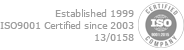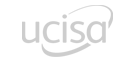Who Should Attend?
- Newcomers to UFT
- Testers with previous automation experience
Exam Details
There is no exam as part of this course.
Objectives
- Understand the key principles of test automation
- How to structure your Automated Testing
- Gain a full understanding of how UFT integrates with the system under test
- Understand how you can design robust tests against dynamic applications
- Gain a complete understanding of how to develop reliable, robust UFT test scripts
Select a date
Please note: this course runs on demand so the price is TBC. It can be arranged to run on-site at your offices as Training for Teams or as a public course if there is sufficient interest.
Please contact us for more details.
Course Content and Agenda
The course is divided into 14 modules:
- The UFT interface
- Example applications to be tested
- UFT settings
- The Add-In Manager
- How to create a basic script using record & replay in the keyword view
- How UFT recognises objects in the system under test
- The Object Repository
- Different Object Repository types
- How to use synchronisation to ensure that UFT waits for your application to complete processes
- How to insert checkpoints in your script to test your application
- How to break your script down into smaller components called Actions
- Types of Actions
- How to re-use Actions in other scripts
- How to use the built-in Data Table to data-drive tests with multiple test cases
- The differences between the Keyword and Expert view
- The debugging features of the UFT development environment
- Methods for capturing data from your system under test for checking
- Outputting to the Data Table and Results
- Comparison of methods of passing data between multiple Actions
- How to create your own checkpoints using the Expert view
- How to check dynamic data
- The UFT Web Add-In
- Configuring UFT for Web Testing
- Smart Identification explained
- How to test dynamic applications whose interfaces change at run-time
- How to make the Object Repository more flexible
- Descriptive programming
- Capturing object collections from your system under test
- How to utilise test data from external sources such as csv files and MS Excel, to data-drive your test
- New file comparison checkpoint feature
- Creating procedures in UFT
- Storing procedures in function libraries
- Calling procedures from scripts
- Key points for overcoming object recognition problems
- The three recording modes
- Virtual Objects
- Mapping custom classes
- Using Insight Objects to overcome object recognition problems